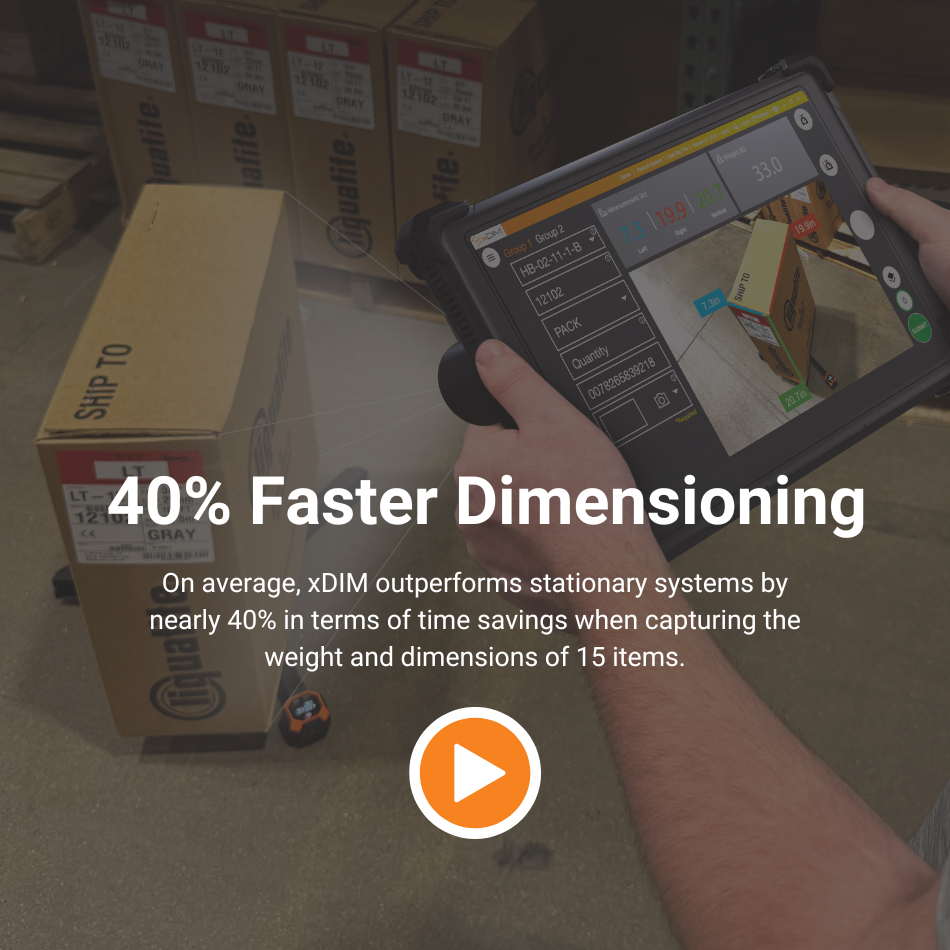Quickly & Easily Gather Product Data

xPIM APP
Modern, Mobile Device App For Efficient Data Collection
Mobility enables collecting product data at each location in warehouse. No need for inefficient and time consuming process to bring products central dimensioner.
The xPIM app is a powerful solution for capturing comprehensive product information data.
- Weights & Dims
- High Quality Images
- AI-Background Remover
- Mobile Scale Weight Capture
- Barcode Scanning
- Data Download or API Connection
- Up to 12 Custom Fields
- Item-Level Units of Measure
- Mobile Auto-Dimensioning Companion
No Longer A Daunting Task, It's Easy!
Capturing Accurate Product Data Is Critical
Especially For:
Automation
Enabling robots and conveyors
eCommerce
Supplying essential data with clean images
Optimized Space Utilization
Efficient product slotting
Shipping & Packing
Preventing surcharges and improving carbonization.

.jpg?width=400&height=600&name=Milk(400x600).jpg)
xPIM mobile app simplifies product data capture
Boost Workflow Efficiency
In four easy steps - you can capture and utilize all master item data.
.jpg)
Measure/Weigh
xDIM and xScale S200 go hand -in-hand capturing your products dimensions and weight in an instant at your products location.
.jpg)
Photograph
In addition to your auto-saved dim images, you're able to capture additional images for compliance, cataloging, picking verification & more!
.jpg)
Segment
AI-powered background removal is a snap to create clean images useful in catalogs.
.jpg)
Lite Digital Twin
Images are available with filenames associated with your data - such as SKU and other reference. Gone are the days of taking photos with cell phone or DSLR camera and cumbersome process to identify images later from IMGxxxxx filenames!

Photo Documentation with xPIM
Source of Truth
Protect your profits against damage claims, shortages and rejected loads.
xPIM is versatile in capturing more than just product images - it can capture a huge savings in your profit line in shipping and receiving.
- Proof of Delivery and Condition
- Verification of Accurate Quantities
- Tracking Expiry and Freshness
- Food Safety Regulations
- Minimizing Shrinkage and Theft
- Faster Claim Resolution
AI-Powered Multi-Mode Software
How It Works
Using a mobile device and smart scale, warehouse teams can collect product data in just 90 seconds per item, at each item location in the warehouse.
1. Download the App for Free
2. Create an account for your enterprise
3. Capture Data
Once your account is made, a generic field format is set for you to start capturing your necessary data.
Scan barcodes, capture high quality images, manually enter dimensions and weight.
To increase mobility and accuracy - upgrade to our xDIM application with our T1175 Rugged Tablet with 3D Depth Intel Camera
4. Customize Fields
After becoming familiar with our app, you can customize fields through the Insight Dashboard and tailor them to suit your requirements. There are up to 12 customizable fields and you can capture up to 6 high quality images.
5. xScale S200
Certainly, you can manually input your product's weight, but to maintain the app's primary focus on ACCURATE data, we suggest buying our portable, Bluetooth® xScale S200. It connects effortlessly to the app, allowing you to record the weight of your products directly at their location(s).
Learn more about our xScale S200 here.
6. Next Steps - Implement
Once the system is tested, you can move forward with:
- Request an xDIM system, the companion mobile auto dimensioning tablet, to test for limited time.
- Buy a single, multi-user or site license for existing mobile devices, phones, or tablets.
- Buy the xDIM systems and scales needed for each warehouse.
Want more information? Contact us!
FAQs
Frequently Asked Questions
What types of items can be dimensioned by xDIM?
xDIM can dimension standard and oversized boxes, irregular items from crates to a can of beans, small items and pallets.
What size objects can be dimensioned?
xDIM can capture dimensions of items as small as 0.4-inches up to 8-feet.
What if I just want to capture simple data and photos?
You can utilize our xPIM software - downloadable on any Android or iOS device.
What hardware is compatible with xDIM?
xDIM is compatible with the MobileDemand rugged xTablet T1175 integrated with an Intel® RealSense™ Depth Camera. Additional add-ons include integrated or wearable barcode scanners, portable scales and mounting equipment.
Can this calculate density and can the divisor be changed in the DIM weight calculation?
Yes, the system can automatically capture the density useful for the trend of 3PL and carriers charging by density. Also, custom divisors for specific parcel carriers can be pre-loaded into the xDIM software.
Is xDIM Legal for Trade Certified?
Yes, xDIM for Standard Boxes is NTEP Certified as Legal for Trade within a half-inch (0.5-inch) accuracy. Certificate Number: 21-041.
How can I test xDIM in my own operations?
Contact our sales team to schedule a demo call.